Symptom
Contact person with partner number XXX does not exist."
You want to know how to create a contact person and assign it to a customer/vendor in S/4HANA.
Image/data in this KBA is from SAP internal systems, sample data, or demo systems. Any resemblance to real data is purely coincidental.
Environment
SAP S/4HANA
Cause
In S/4 Hana, the contact person is maintained under transaction code BP. The relationship between Customer/Vendor and Contact person is maintained under BP subheader "Relationships".
Resolution
Go to T-code BP
Create a business partner with type 'Person'
The BP role 'Contact Person' BUP001 can be selected but is optional and not mandatory.
Fill the data and save.
Go to subheader 'Relationships' of this contact person BP.
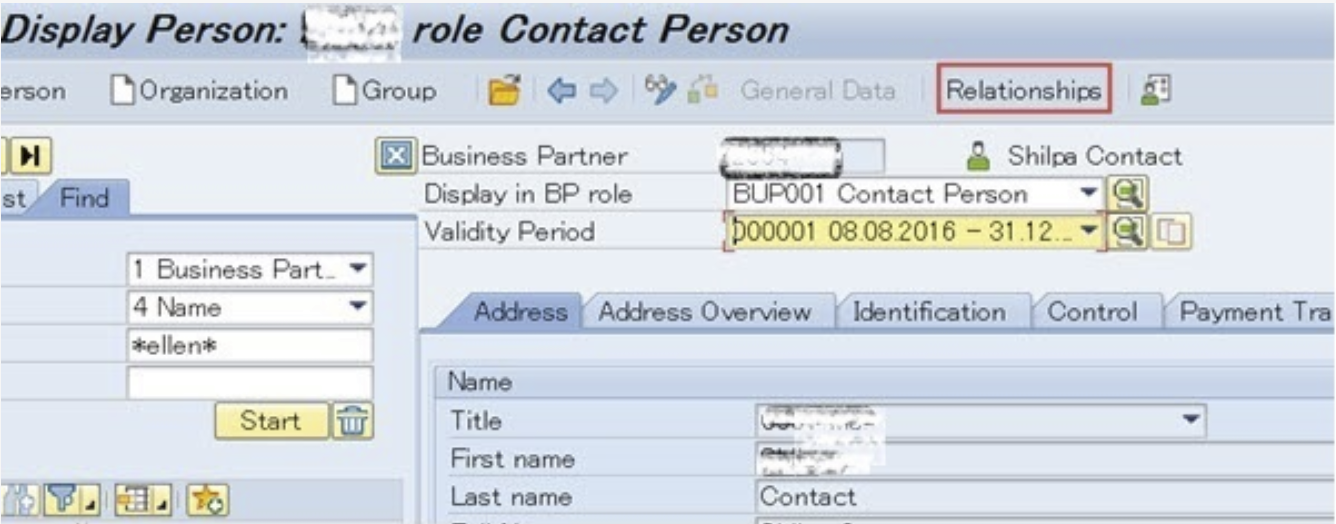
Create relationship 'Is Contact Person For' relationship to the Customer/Vendor BP.
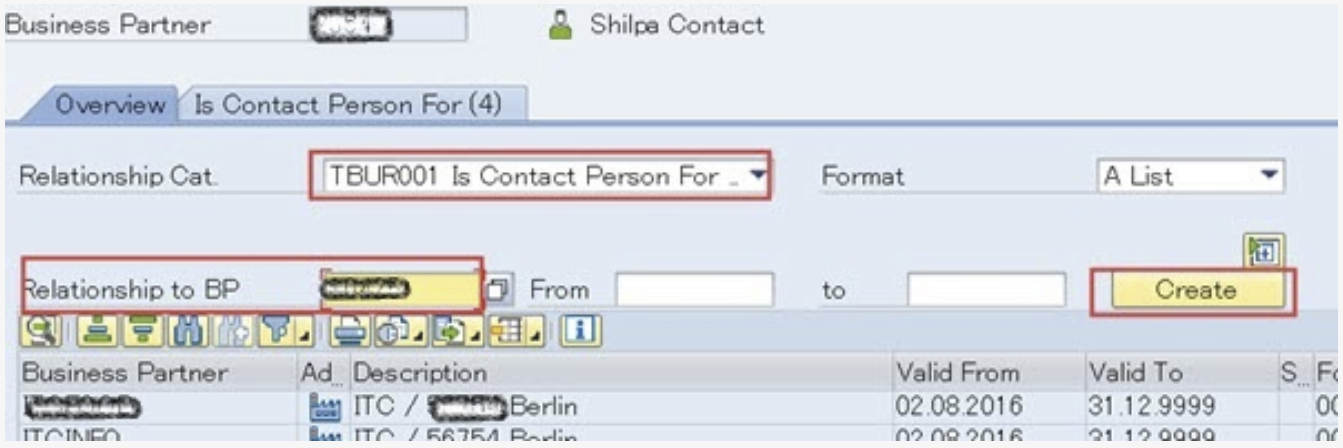
(Alternatively, you can go to the subheader 'Relationships' of the Customer/Vendor BP and assign relationship 'Has contact person' for this contact person BP.)You can edit the relationship and assign department, function, address etc.
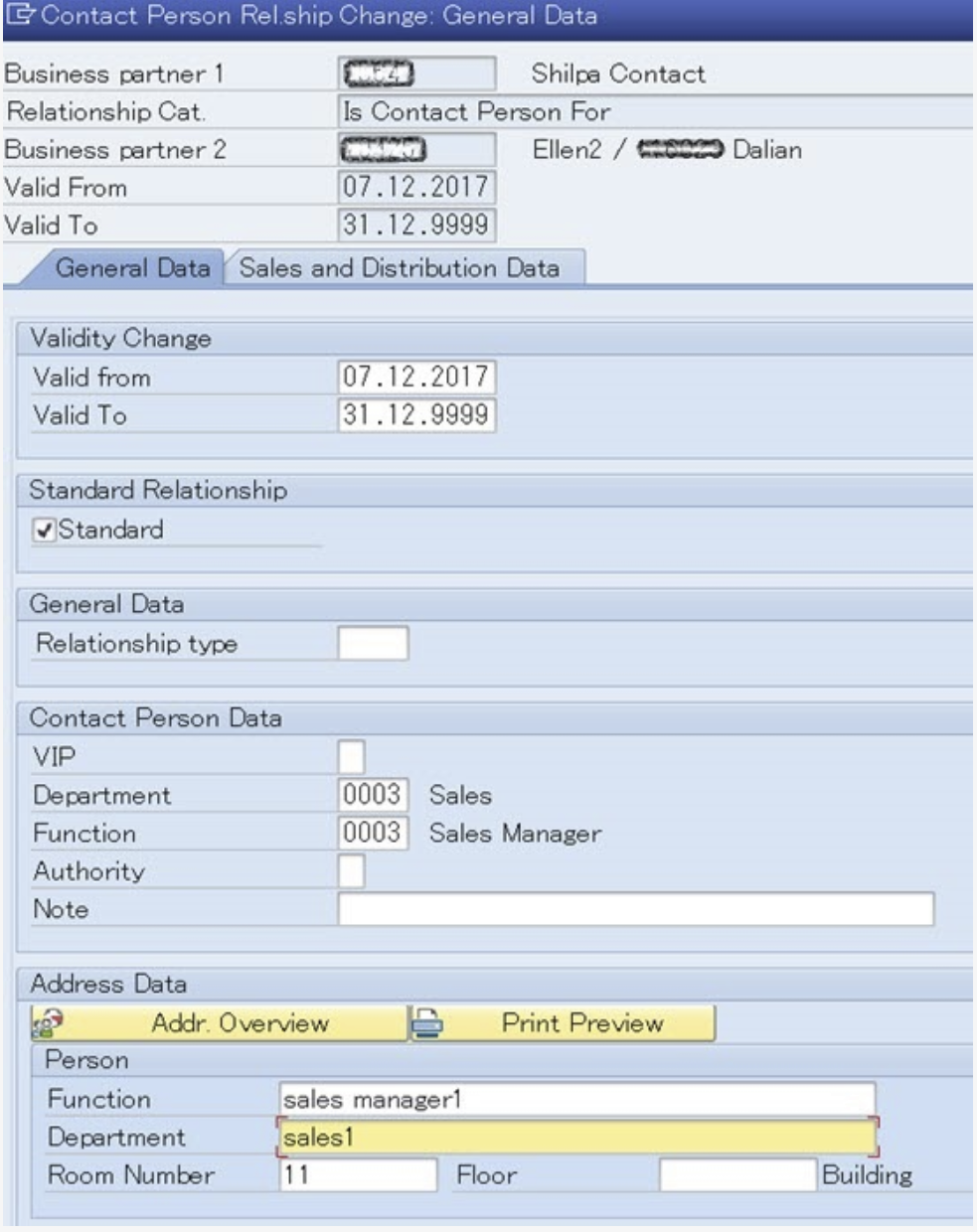
Save this relationship. The contact person BP will be synchronized to contact person via CVI.
If you want to check the contact person number in table KNVK after CVI, please go to tcode MDS_LINKS and find 'contact person' number mapped to 'Business partner' number.
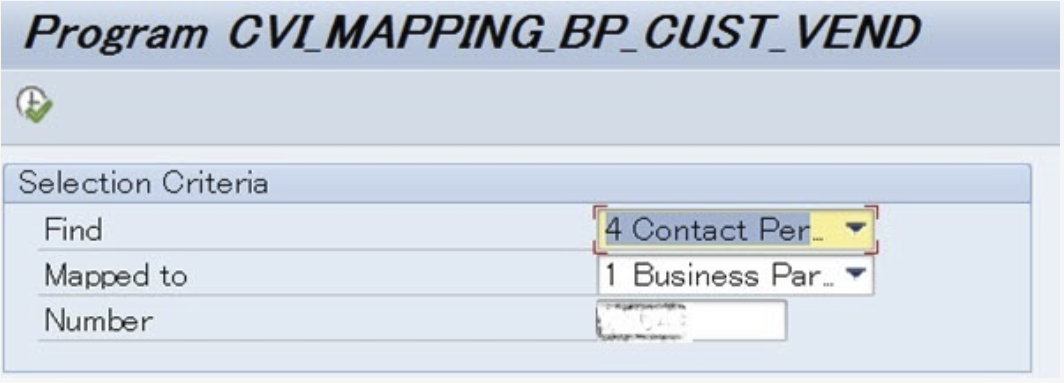
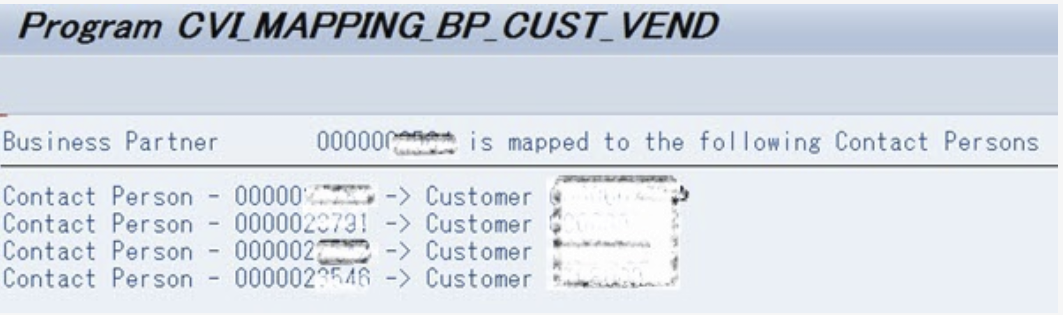
Then you can use the contact person number in other applications such as purchasing partner function etc.
See Also
Please refer to SAP Note 2265093 and its attachments for the customizing.
Keywords
contact person BP, partner function, KNVK, AP, MDS_LINKS, CVI, Customer Vendor Integration, purchasing, sales order, department, function, address, BUP001
